It's no secret that I usually have a lot going on as a writer. I run quite a few blogs of my own. I take on freelance writing projects for clients. I write nonfiction e-books. And I'm working on much more fiction this year as well. As a result, one of the biggest questions I get from colleagues in my network is "how do you juggle things?"
I've shared plenty of tips here in the past -- things I've learned that help me stay organized and productive. Examples include:
- My four-day work week (and very early start time);
- My favorite productivity apps;
- My love affair with to do lists;
- And even how a simple change in your browser's start page can make you more productive.
But when it comes to blogging specifically, editorial calendars have been a huge help. I've tried a variety of options from WordPress plugins and online services to Hubspot's template and simple Word documents. But in the few years I've been using them, I've struggled to stick with them until recently.
I've finally put together an editorial and content marketing calendar that works for me. It's simple. Like the Hubspot template, it's in spreadsheet form. But it's tailored to exactly the types of content I prefer to focus on.
I decided to create a scaled down version of it for the All Freelance Writing community. This is about as basic as it gets -- monthly calendars that cover blog post ideas and social media updates tied to those posts. (The template is pre-set for the months of January - March 2015.)
It lets you plan your:
- Blog post ideas;
- Tweets related to those blog posts;
- G+ updates;
- Pinterest updates;
- Facebook updates;
- And other social media content to promote your posts.
It also includes space at the end for other content ideas you might have for the month. I use that to keep track of longer-form content I'm working on for that site, such an an e-book or e-course. And it can be used to record extra blog post ideas so you have more options to choose from if you change your mind about a scheduled idea later, or if you find that you have time to post more frequently than expected.
You can "pretty up" the spreadsheet however you'd like (I'm odd, so I like to customize it on a site-by-site basis based on my blogs' color schemes). And you can add and remove sections for various social networks.
I hope you find it useful!

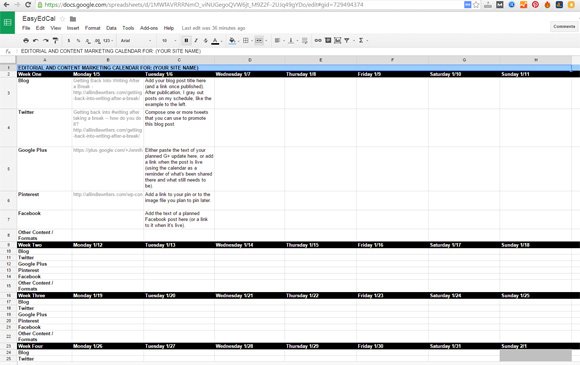

Awesome, this is just what I need to get on track for the new year!
I do everything in spreadsheets, too. Apps can be handy, but it’s easier for me to have everything all in the same place and be able to customize it to my needs.
Glad to hear it, and I hope it helps! 🙂
I love apps for my ability to check something off and watch it vanish. But the spreadsheet lets me go back and look at the big picture at any time — what’s been written recently, what’s to come, etc. So the two work very well together — one for big picture moments and one for the everyday grind. 🙂