I mentioned previously that I was having a difficult time finding Scrivener templates for freelance writers. Most are focused on writing books. I already released two free templates that will help you use Scrivener for blogging -- one for managing a single blog and one for managing multiple blogs. Today I'm releasing my first template for common freelance writing projects -- a white paper template.
About the Scrivener White Paper Template
I broke down the template by common white paper sections. Each section has it's own folder in the Binder view.
Only sections included in the "Main Content" folder are compiled into your exported white paper. In the template, these include the bare bones white paper sections. Others are included in the "Optional Content" folder (as seen below).
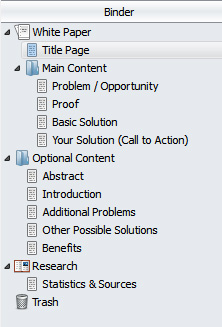
If you decide to use any of these optional sections, simply drag the documents into the main content folder and place them where you'd like them to appear in the current document order.
You can remove sections from your white paper, or re-order them, in the same way. Drag them to their appropriate position or drag them into the optional content folder if you don't want to use them.
There is also a simple Title page example, and a Statistics & Sources page in the Research section. This is where you can quickly list any interesting statistics you find during your research (along with their sources), making it easy to sort through them later to pick the best supporting information when drafting your white paper.
Download & Install the Template
This template should work for both Mac and Windows versions of scrivener.
* Please remember to unzip / extract the Scrivener template file from the compressed (.zip) folder that you download. You must do this before importing the template into Scrivener. Also remember that you must either copy and paste the extracted template file into the folder on your system where Scrivener templates are stored, or you must import the template through Scrivener. In the Windows version, for example, you go to your File menu and click "New Project." On the next screen, go to the Options mention near the lower left corner. Choose "import templates." Find the file you extracted, and Scrivener will import the template for you.


This, you are so very nice, generous, to offer these templates.
Truly appreciate them, I do.
Thanks and more thanks.
Maddie
You’re very welcome Maddie. 🙂
I was so excited to find this. I’m hoping to break into writing White Papers as a side hustle, and having an outline (in Scrivener no less!) will be extremely helpful! Thank you!
I hope it helps Becky! I’ll warn you up front, I haven’t tested on Scrivener 3 yet as I don’t use the Mac version. So I can’t promise it’ll work there. Just make sure you import the template (don’t try to open it in Scrivener like a project file). That’s the biggest problem folks have had in the past.
Many thanks for this Ive found it a great help in writing an internal white paper
Hello Jennifer, thank you for making this available. I have industry White Papers to write this year and being able to use Scrivener for these will be a huge advantage.
Thank you for your generosity.
Best regards,
Ken Wagner