Whether you're a professional blogger or you simply have a blog attached to your freelance writer or author website, chances are good you have social media sharing buttons attached to each post. And if not, you should. They're simple tools that allow your readers to easily spread the word about your posts.
Yet I see bloggers make a common mistake when using these sharing plugins. When I visit a blog post I like and I want to share that post on Twitter, I click their Twitter button, and I might see something like this (I'm picking on good friend, Lori Widmer, because she's on vacation and unlikely to yell at me for a few days):
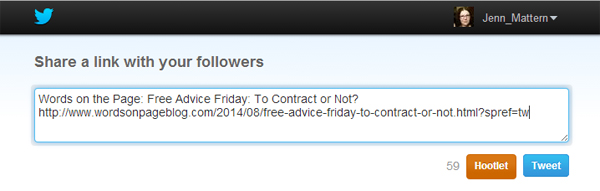
What's the problem here?
Her Twitter handle / username is nowhere to be found. So when I tweet that link using her own plugin, she gets no automatic credit as the post's author. If I want to credit her, I have to manually dig for her username and manually add it to my tweet. That kind of defeats the purpose of using sharing plugins to simplify things for your readers.
The only thing worse than having no Twitter account included is having one that isn't your own. The Share This plugin is notorious for this. Your tweet should not only say it's via @sharethis. It should say it's via @YourUsername (and include the plugin's account only if you want to or it adds value to your followers). Sometimes this is a result of a plugin's default settings. And sometimes themes have the feature built-in, and the default account is that of the theme designer.
Today's Quick Tip?
Make sure your Twitter handle is automatically included when someone clicks your "tweet this" buttons on your blog posts.
How you do this will depend on the plugin or theme you're using, so check your settings. And if your plugin doesn't allow this, then it's not doing you any favors and you should consider switching to one with appropriate features.
Why Does This Matter?
The reason you want your Twitter handle in tweets from your site is simple: it lets others know that the content being shared comes from you. By providing your username in those tweets, you'll increase your number of Twitter mentions because they'll be included whenever someone shares your posts directly from your sharing buttons.
It also means your readers' followers can click your username and easily see your recent tweets, helping you connect with new followers if they like what they see. You don't want to put up barriers by making people dig for this information.
Bonus Tip:
Along similar lines, don't always include your site name or title automatically in tweets. It can make the tweet go over 140 characters, and it makes it more difficult for others to add comments when they share it. This can happen if you have SEO settings that include your site name and / or tagline in every page's meta title (which is totally unnecessary and probably also not doing you any favors).
I love chatting with other writers and bloggers on Twitter, and I share a lot of resources for writers there. If you'd like to connect on Twitter, you can find me here: @Jenn_Mattern.

Love this tip! I’m kinda surprised how often I see this. It pays to test all your sharing buttons on your own website & make sure they work the way you want!
Most of the time I’ll try to find the writer’s Twitter handle to give them credit, but if I’m in a rush it gets left off :/
And off I go to check the rest of my sharing buttons to make sure I don’t look like a total hypocrite. 😉
(Though someone else will have to let me know if there are issues with the Facebook button, as I don’t / won’t use it.)
Just wait until Lori gets back, Jenn. 😉 I can add something to this for those who use the ShareThis plugin.
In settings, you can add your Twitter handle. If you don’t, the tweet goes out with via @ShareThis.
Great tip I learned the hard way, Jenn. That’s my usual M.O. 🙂
Awesome. Thanks Cathy!
And I’m not worried about Lori. I can take ‘er. 😉 (Though if I’m smart, next time I’ll pick on someone who doesn’t know where I live!)
I also see this problem a lot, including with some well-known bloggers. The plugin I use has a field where I put in my Twitter handle, and I bet most other plugins do also.
I also tweet Lori quite often, so I just have her Twitter handle memorized. I rarely tweet a post or page from another site without also listing their Twitter handle, so I frequently find myself searching around on their site for their Twitter follow me button just so I can get it. It does take me more time, and there have been instances when I just clicked away rather than share.
The plugin I’m using on this site now is great in its flexibility with the button designs, and it’s even easy to add my handle. But what drives me a bit bonkers is the fact that they stick my handle in the middle of the tweet, whereas I prefer it at the end. I’m sure I could change it if I dug into the plugin code, but then I have to worry about it reverting every time there’s an update. Not worth the hassle, though I’d love to run tests and see if one leads to more visibility and therefore more followers.
As for Lori, yeah, she’s easy to remember at least. But I always have to remember to tack that handle on. I’m going let her know she’s a pain in the butt and ruining my productivity. 😉
Jenn,you’re a GENIUS. I never even thought to check that my Twitter ID was included shared tweets. (Slaps forehead, resists temptation to slam forehead onto desk. Calm…)
Phew. Checked it, and I can relax. It is.
As I said, genius. 🙂
Wonderful tip. Pinned and tweeted.
Nah. I’m just annoyingly observant every once in a while. 😉
I’m glad yours was already good to go! 🙂
Thanks for the tip! I just changed mine. It was so simple, too – there was an empty box asking what Twitter name I’d like to be included when someone tweets a link.
Now maybe I should try to come up with a new blog post, huh?
Always a good next step! 😉
Thanks for this, Jenn. It’s one of my pet peeves, and it’s surprising how often I see it. It’s worth noting that when you change sharing plugins you should check again because you’ll probably have to add your handle again.
Good point Sharon!
I’d also suggest checking whenever you run plugin updates. While they shouldn’t strip your settings on upgrade, I’ve seen it happen. I know on one blogger’s site every time they update their sharing plugin the pre-populated tweet is messed up — no handle, double links, etc. It never hurts to check. 🙂
Caught me. 🙂
Truth is, I see this a LOT with too many sites. It never occurred to me that my own sites might be doing this. Since I have my writing blog with Blogger, I have less control. But even Blogger has a way to put HTML onto the page.
Since you called me out, you can help me fix it. LOL
I’m still waiting for you to let me help you migrate the whole thing to WordPress. 😉
Jenn,
Nice work and great advice! As the owner of an SEO company I can attest to the “bonus tip” you provided here. Like you said, it’s not always the best plan of action to include your site name or title in tweets by default. Although it can help, it’s not ideal all the time. Thank you again for consistently helpful posts that benefit bloggers and tweeters of all stripes! Keep up the great work!
Thanks Bob. I glad you find the content helpful. 🙂